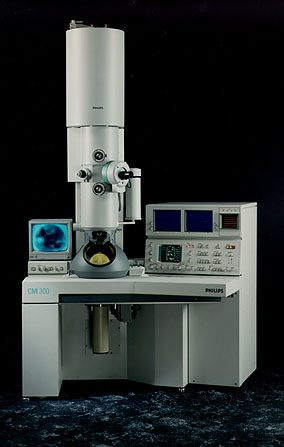
Welcome
System Summary
The TRACS system controls access and tracks usage of various instruments on campus.
Potential account holders must request an account and then be approved by the system
manager. All persons operating equipment for the account holder (operators) must
be approved as well. Once approved, operators will use this site to log equipment
usage and services rendered. All expenses related to the account will be charged
back to the account holder monthly.
Log In Instructions
Please log in to enter the TRACS system. (See the links on top/right of this page.)
UCR faculty/staff/students are encouraged to log in with their NetId utilizing UCR’s
Central Authentication Service (CAS). Non-campus users should use
the "external" log in.
Note: There are no display interfaces here.
Just using this to call utility routines.